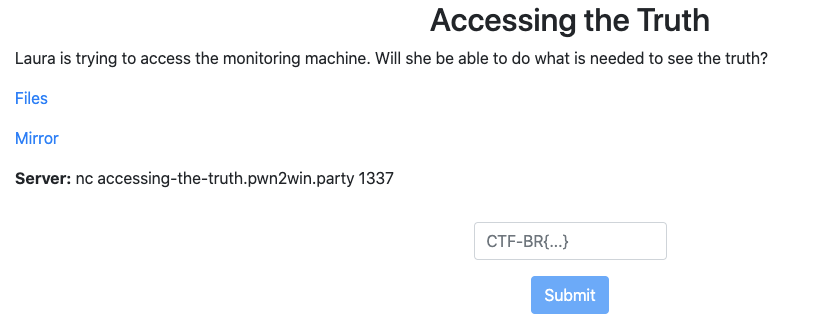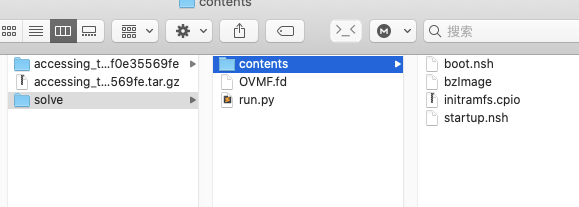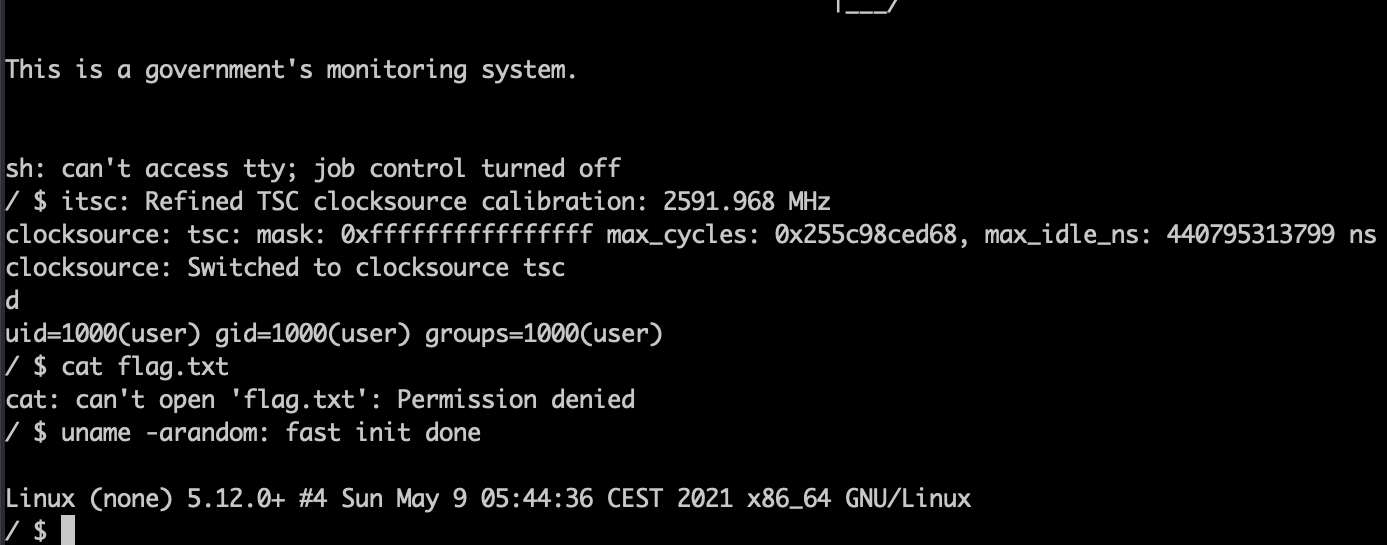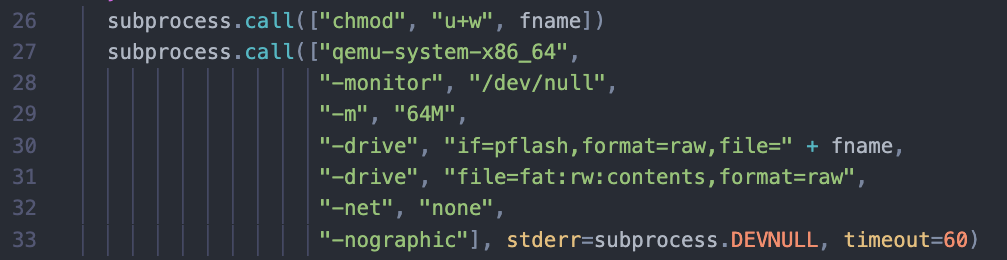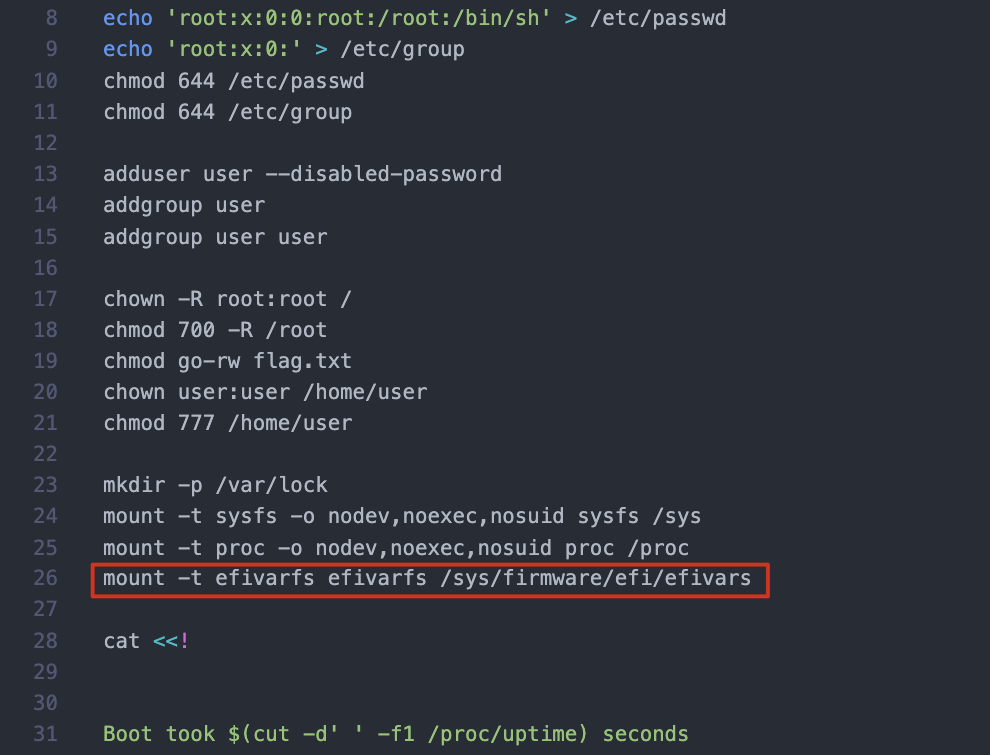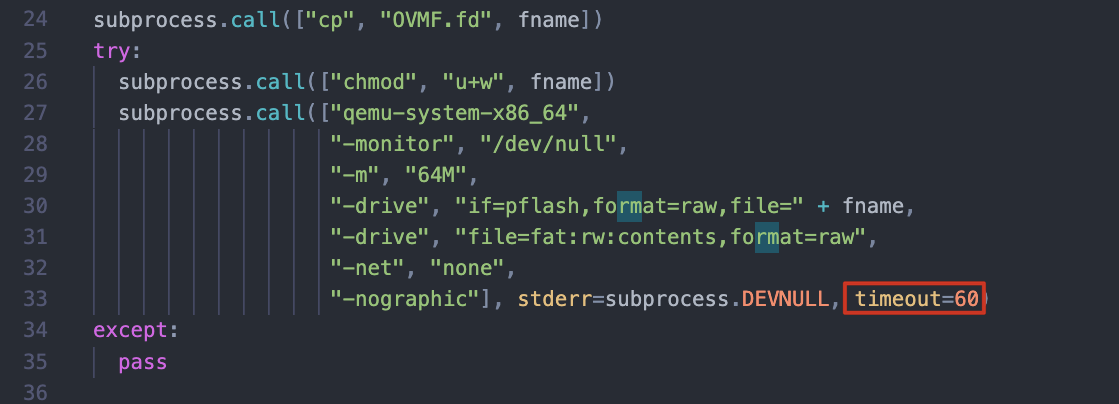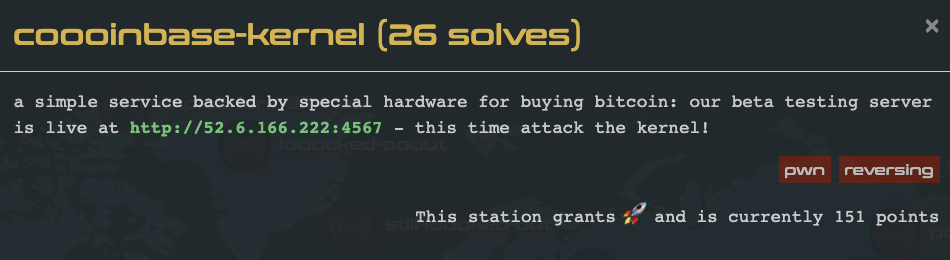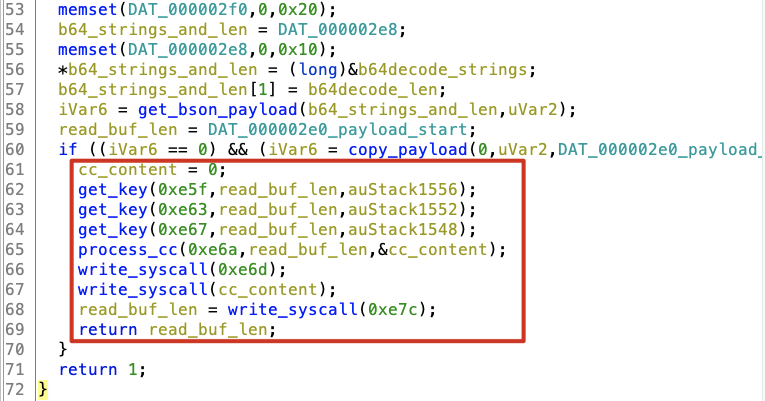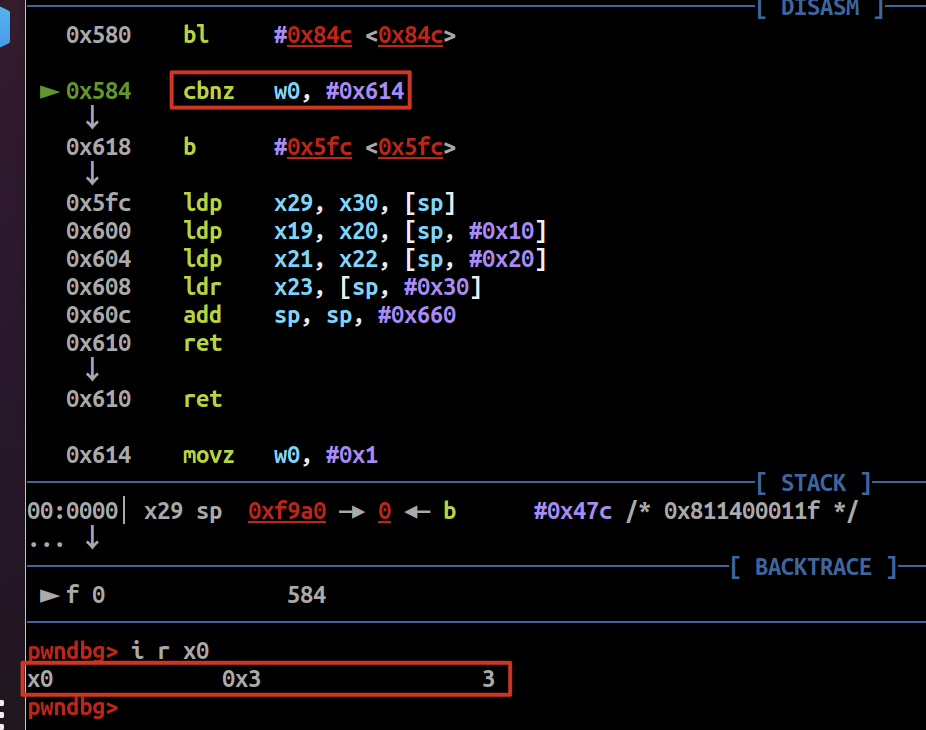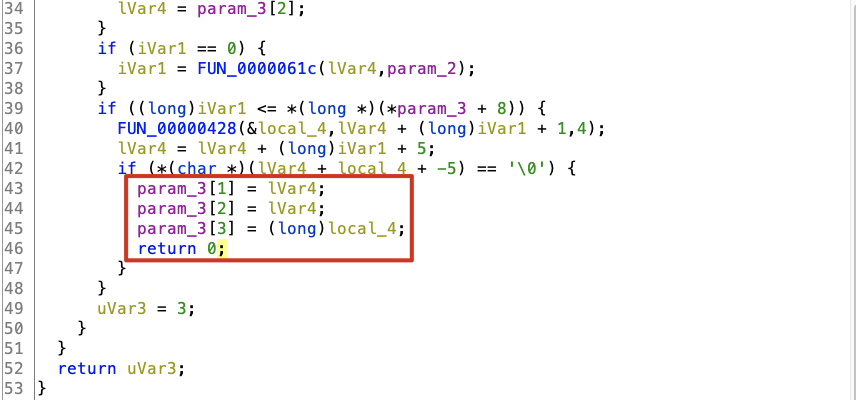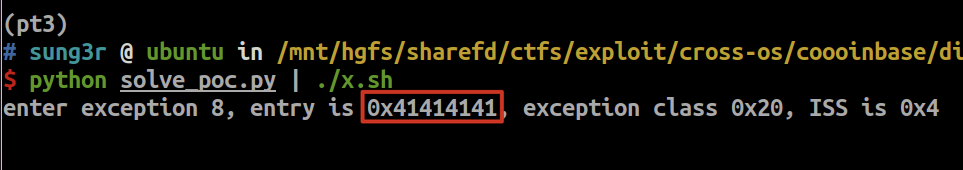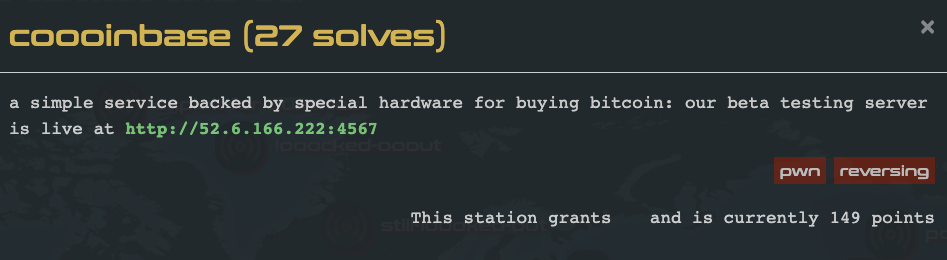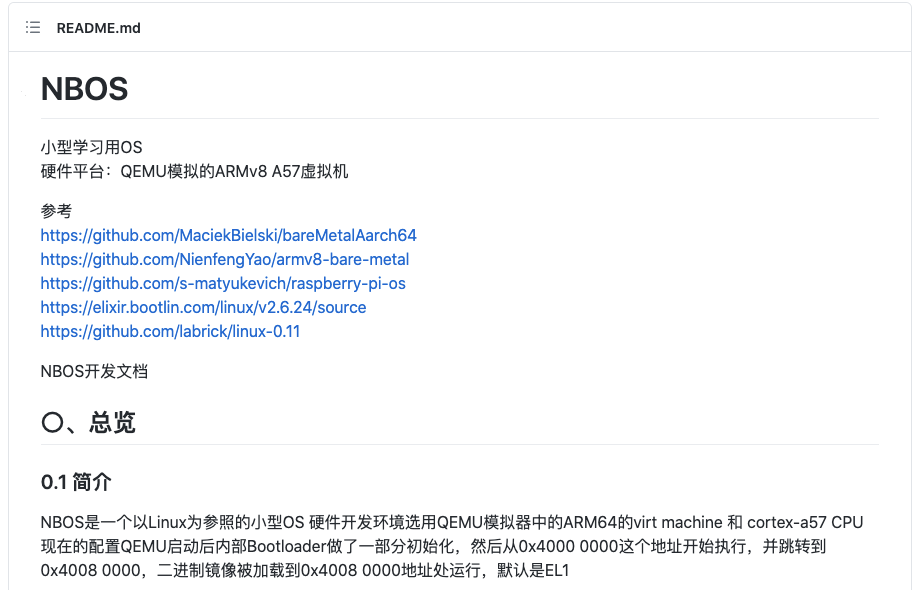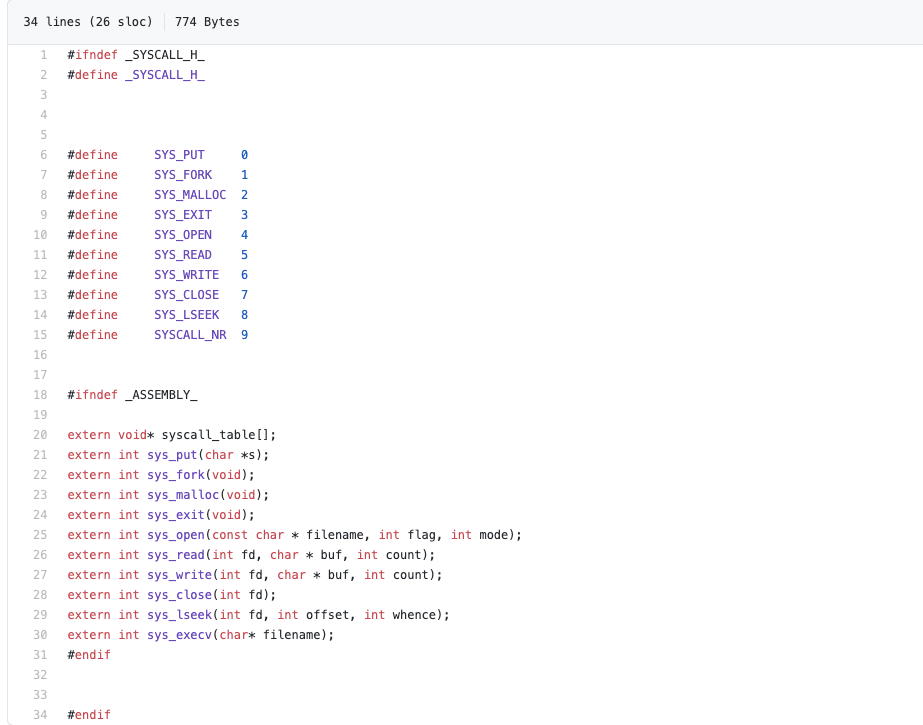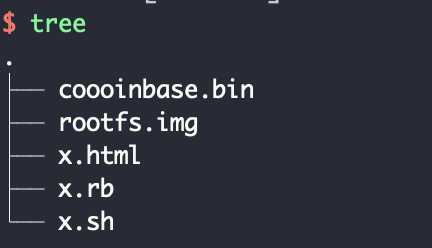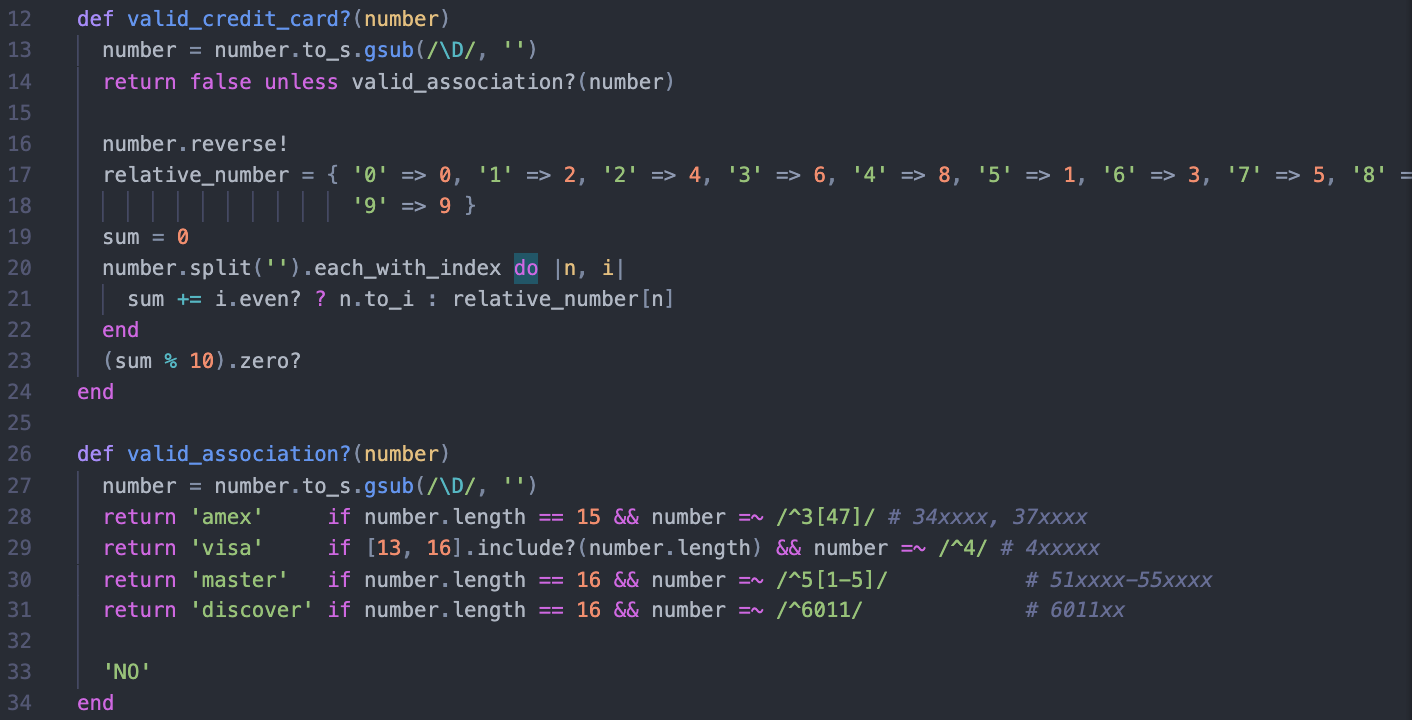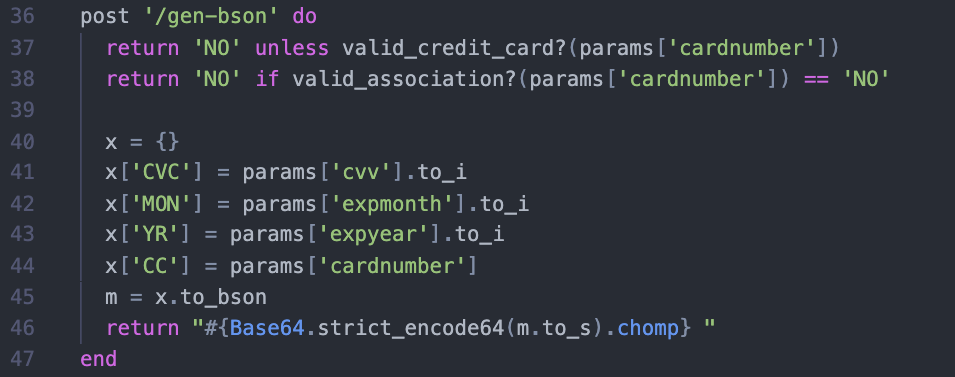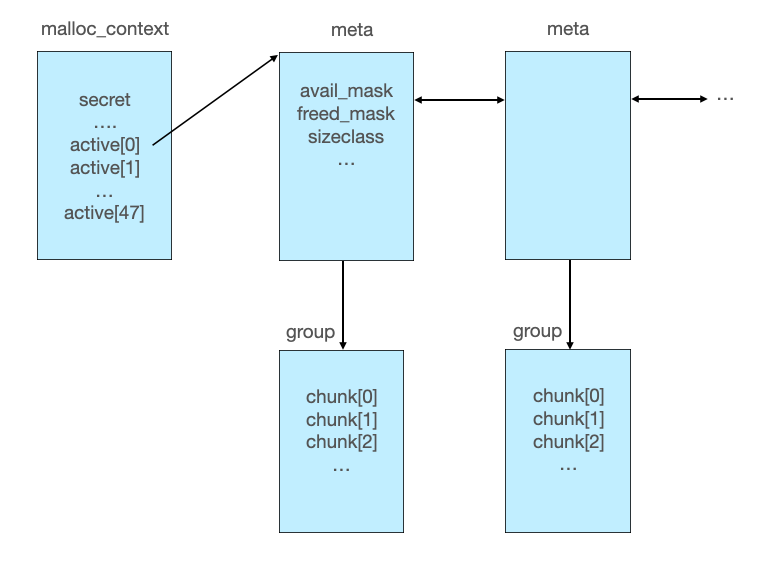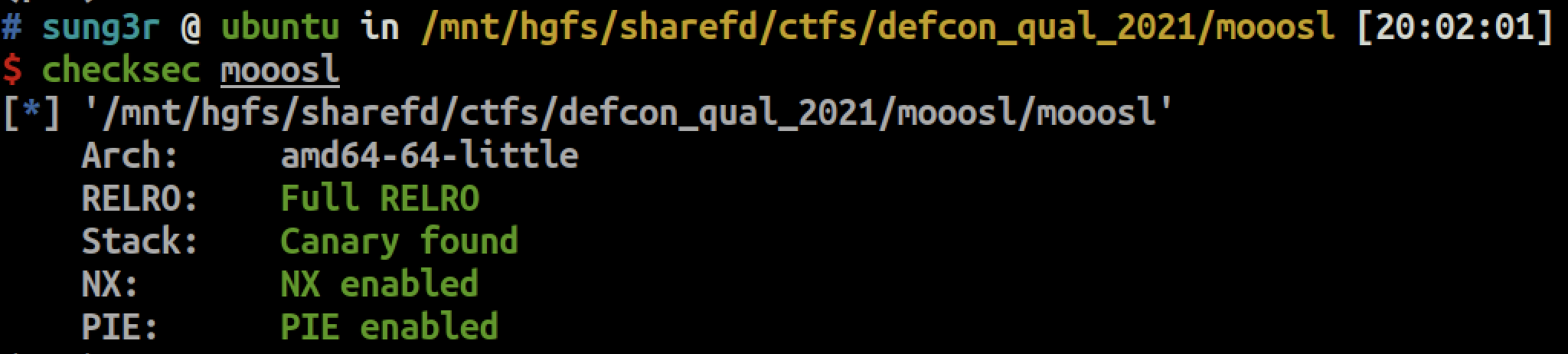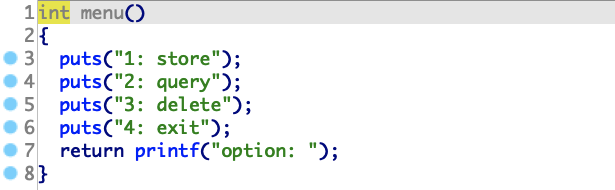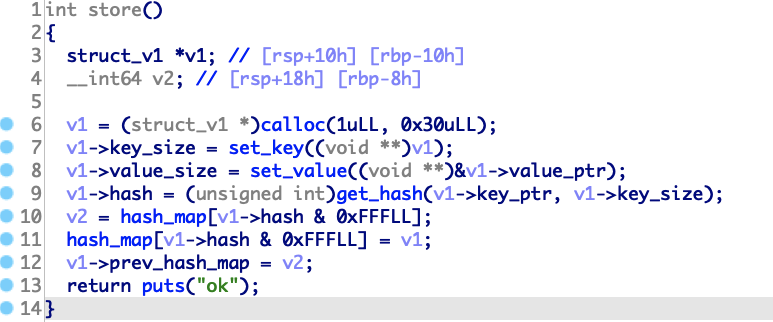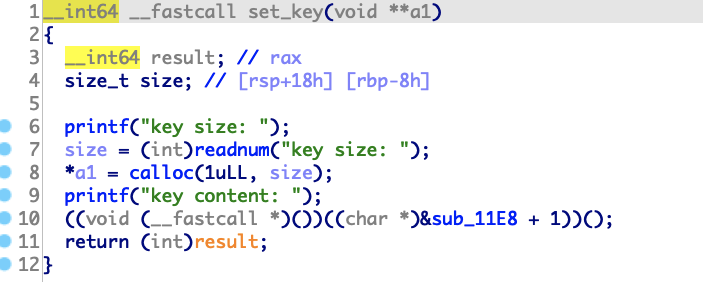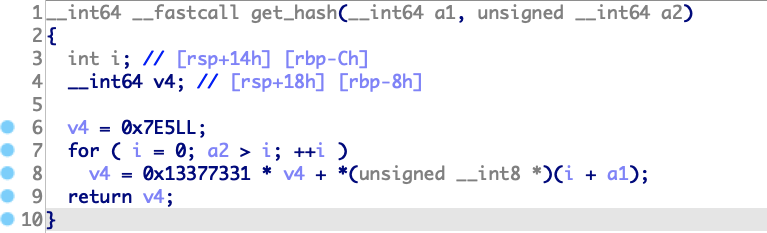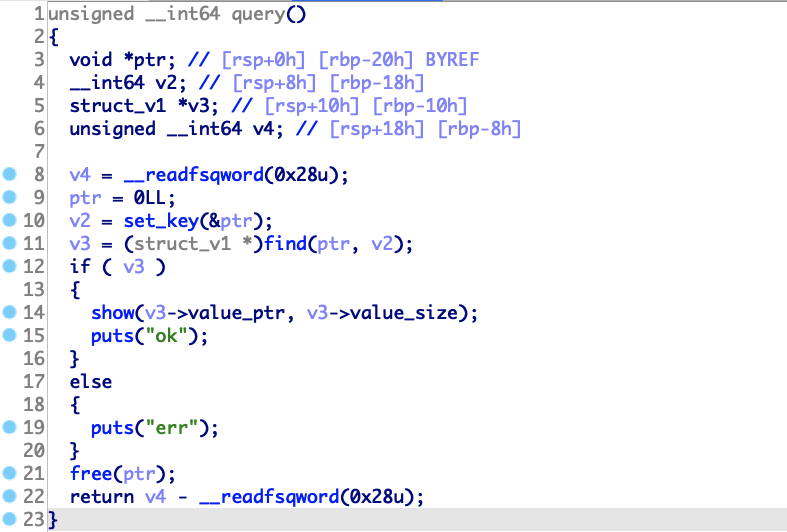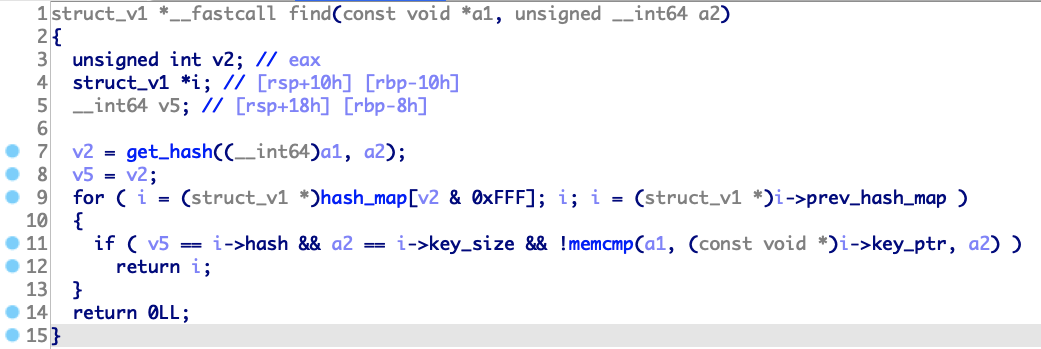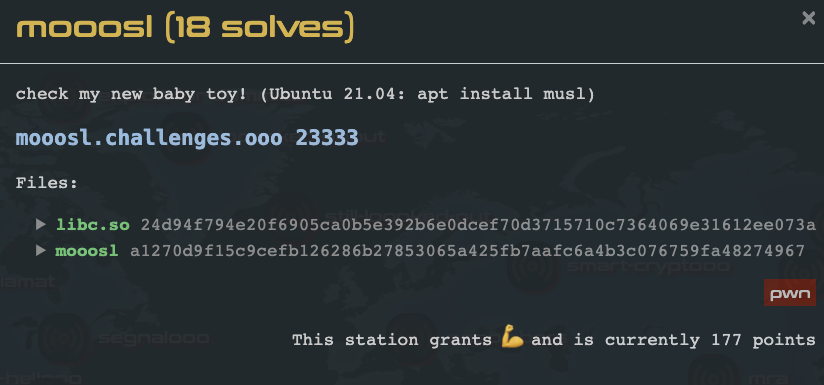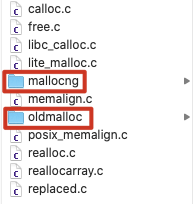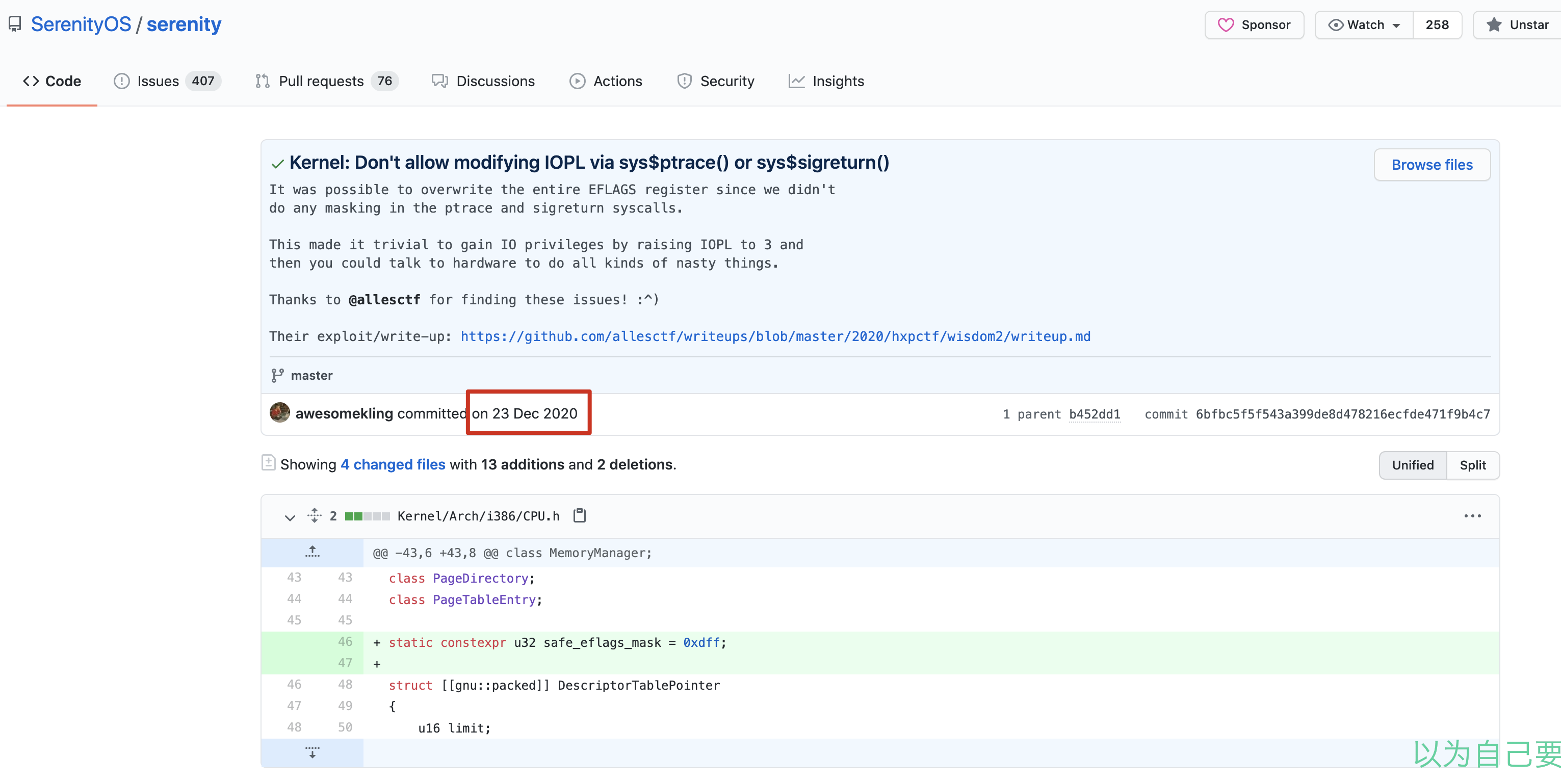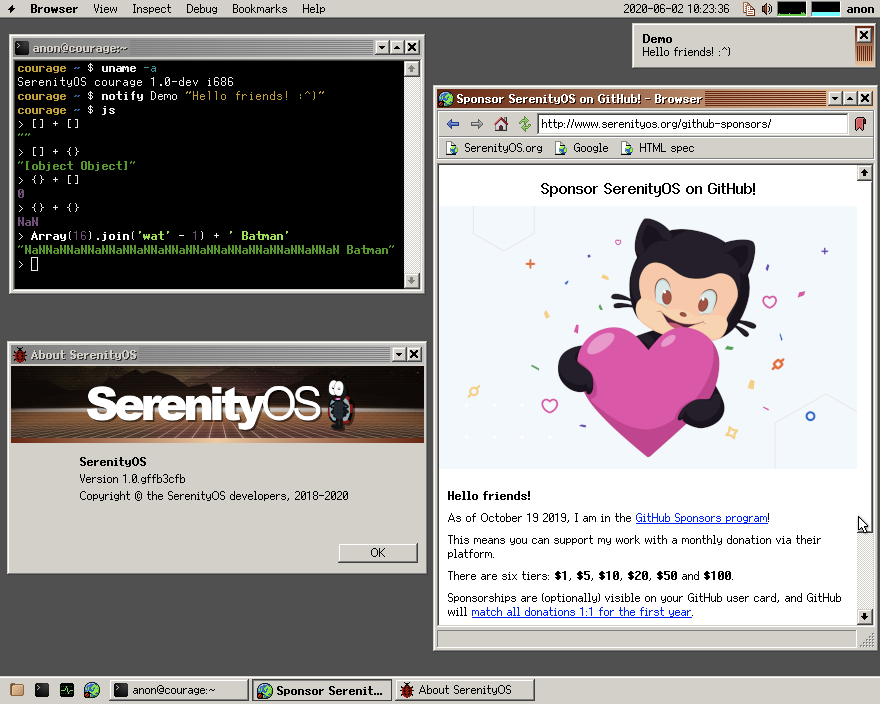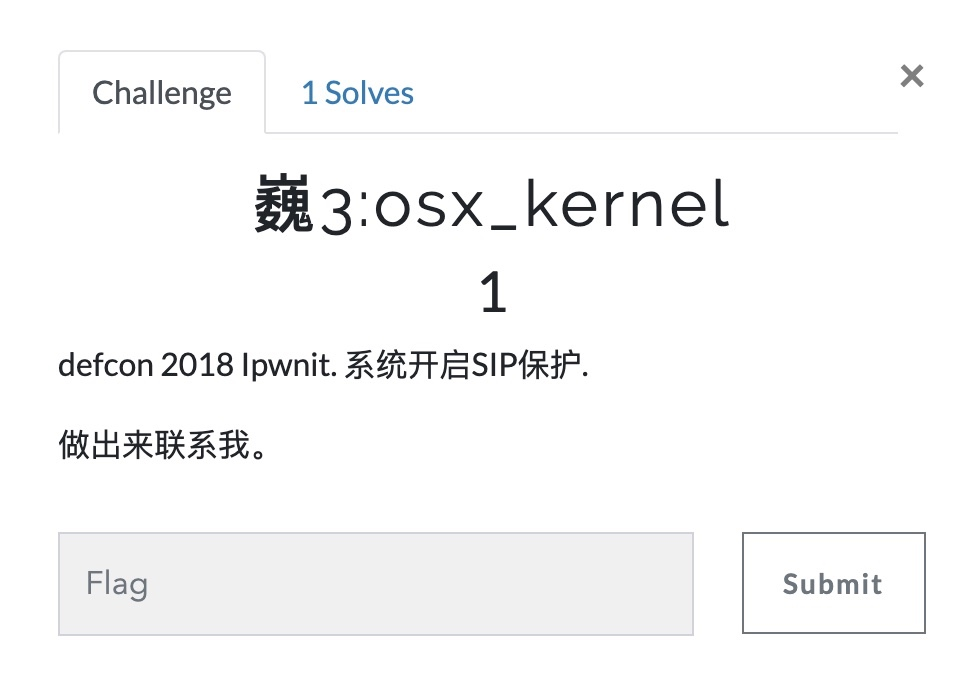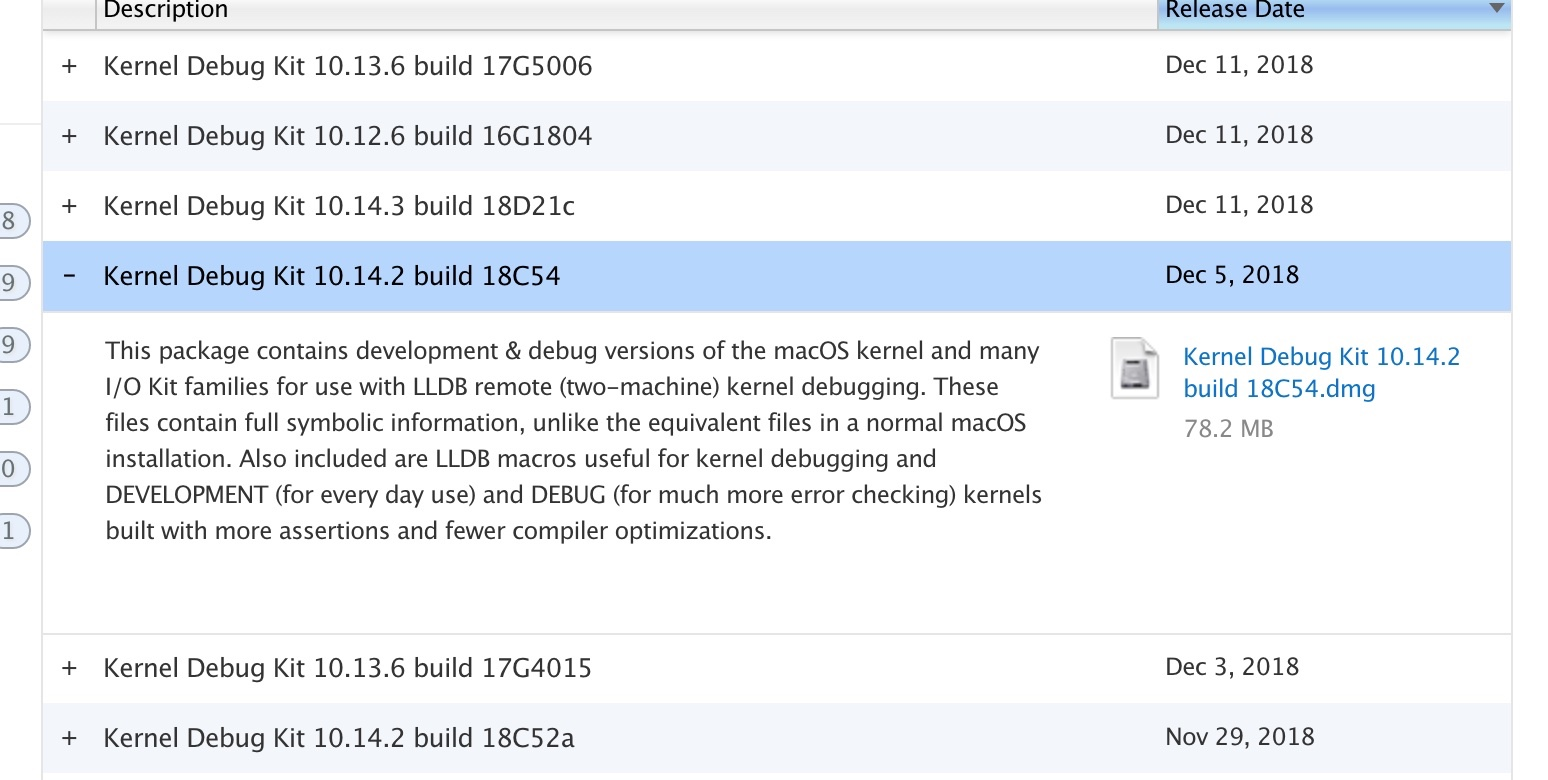1
2
3
4
5
6
7
8
9
10
11
12
13
14
15
16
17
18
19
20
21
22
23
24
25
26
27
28
29
30
31
32
33
34
35
36
37
38
| #!/usr/bin/python3 -u
import random
import string
import subprocess
import tempfile
def random_string(n):
return ''.join(random.choice(string.ascii_lowercase) for _ in range(n))
def check_pow(bits):
r = random_string(10)
print(f"hashcash -mb{bits} {r}")
solution = input("Solution: \n").strip()
if subprocess.call(["hashcash", f"-cdb{bits}", "-r", r, solution],
cwd="/tmp",
stdout=subprocess.DEVNULL,
stderr=subprocess.DEVNULL) != 0:
raise Exception("Invalid PoW")
#check_pow(25)
fname = tempfile.NamedTemporaryFile().name
subprocess.call(["cp", "OVMF.fd", fname])
try:
subprocess.call(["chmod", "u+w", fname])
subprocess.call(["qemu-system-x86_64",
"-monitor", "/dev/null",
"-m", "64M",
"-drive", "if=pflash,format=raw,file=" + fname,
"-drive", "file=fat:rw:contents,format=raw",
"-net", "none",
"-nographic"], stderr=subprocess.DEVNULL, timeout=60)
except:
pass
subprocess.call(["rm", "-rf", fname])
print("Bye!")
|